| |
Listed below are some of the common queries
asked about the features of our matrimonial services and how to use
it. Just click on any question to find it's answer.
How do I add my profile?
How do I login?
How can I contact the other members?
How do I edit my profile?
How important is to include a photo?
How do I add my photo to my profile?
I already posted my profile with/without photo, how do I delete/add my photo?
How
do I view a particular profile?
I
forgot my password. What should I do?
How do I change my Password?
How do I improve my chances of finding a match?
How do I remove my profile?
I did not receive any response for my profile.
I have a question not answered here, how can I contact you?
| How do I add my profile? |
|
To add your profile, click on the
Register or
Add Profile link. Give all the necessary as well as optional details asked in the form. After you submit your information, your profile will be automatically created.
Top
|
| How do I login? |
|
To login, you will first need to
register with the website. Registration is free. Once you have registered. Your username or login ID is your email address (whole email address).
Click on the Login link,
enter your email address and password.
Top
|
| How can I contact the other members? |
|
You can contact other members by clicking on the
"Send internal message"
or "Send email message"
link at the top of each profile. Your email address is NOT disclosed to any member.
Only you will disclose your email address to other members you contact or who you wish to contact you.
Top
|
| How do I edit my profile? |
|
Login using your e-mail ID and password, you will be in the member�s area. Click on the
"Edit Profile"
link, here you will be able to change your profile. Once the changes are done, press
"Post
My Profile"
button to save
the changes in the database
Top
|
| How important is to include a photo? |
|
�A picture is worth a thousand words". Adding your picture is one of the most important aspects of your profile, as per statistics it increases your chances up to 10 times. Most members won't even search a profile without a picture. Picture is the first impression that is given to the viewers and you don't want to give them a blank first impression.
Top
|
| How do I add my photo to my profile? |
|
To add your photo when you are creating your profile, simply click on the
"How to upload a photo"
link, which is on the registration form and follow the instructions.
If
you have any difficulties uploading your photos, you can
send them (with your profile ID) to
webmaster@lankamatrimony.com and they will be added
to your profile for you.
Top
|
|
I already posted my profile with/without photo, how do I delete/add my photo?
|
|
Login using your e-mail ID and password, you will be in the member�s area. Click on the
"Edit Profile"
link, here you will be able to add/delete your photos (For more details simply click on the
"How to
upload/delete a photo" link, which is on the Edit Profile page). Once the changes are done, press
"Post My Profile"
button to save
the changes in the database.
Top
|
|
How do I view a particular profile?
|
|
Click on the
Search by user ID link on the home page and enter the User ID # of the profile to view the details of that profile.
Top
|
|
I
forgot my Password. What should I do?
|
|
Click on the
Forgot Password link on the home page and enter your e-mail address you used to Login. Your password will be mailed to you immediately.
Top
|
|
How do I change my Password?
|
|
Login using your existing e-mail ID and password, you will be in the member�s area. Click on
"Change P.W"
link. Enter your old password and your new password twice then click on the
"Change Password"
button to save
the changes in the database. Next time when you login, you will have to use this new password.
Top
|
|
How do I improve my chances of finding a match?
|
|
Try to give a clear self-description. Enter your expectations clearly and completely. Add your photo to your profile as profiles with photos get a better response.
Top
|
| How do I remove my profile? |
|
Login using your e-mail ID and password, you will be in the member�s area. Click on the
"Delete Profile"
link and then click on the
"Delete Profile"
button to complete the deletion. Remember that once deleted a profile is not recoverable and must be created again.
Top
|
what
| I did not receive any response for my profile. |
|
On the average, around 1% of the profiles were entered with misspelled email address or wrong email address. If you did not receive any email from our system, please login using your e-mail ID and Password on the home page and click on the
"Edit Profile"
link to correct the email address.
Top
|
| I have a question not answered here, how can I contact you? |
|
Please use our
Feedback form or email to
webmaster@lankamatrimony.com with your questions and suggestions.
Top
|
|